Communication Tips
Communicating when not in an office can bring a lot of flexibility but it can also be a challenge. Then layer on top of that the differences in culture in our locations things get even more challenging.
We love this image as a fun way to illustrate an example how different areas of the world communicate
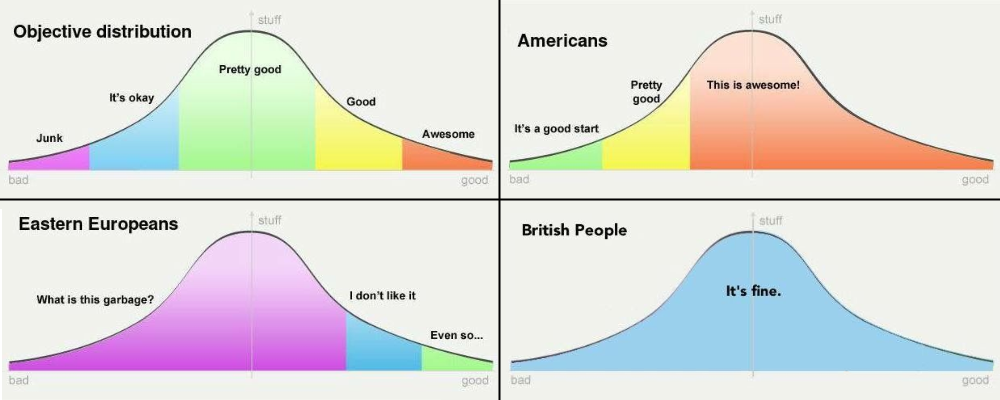
Top Tips
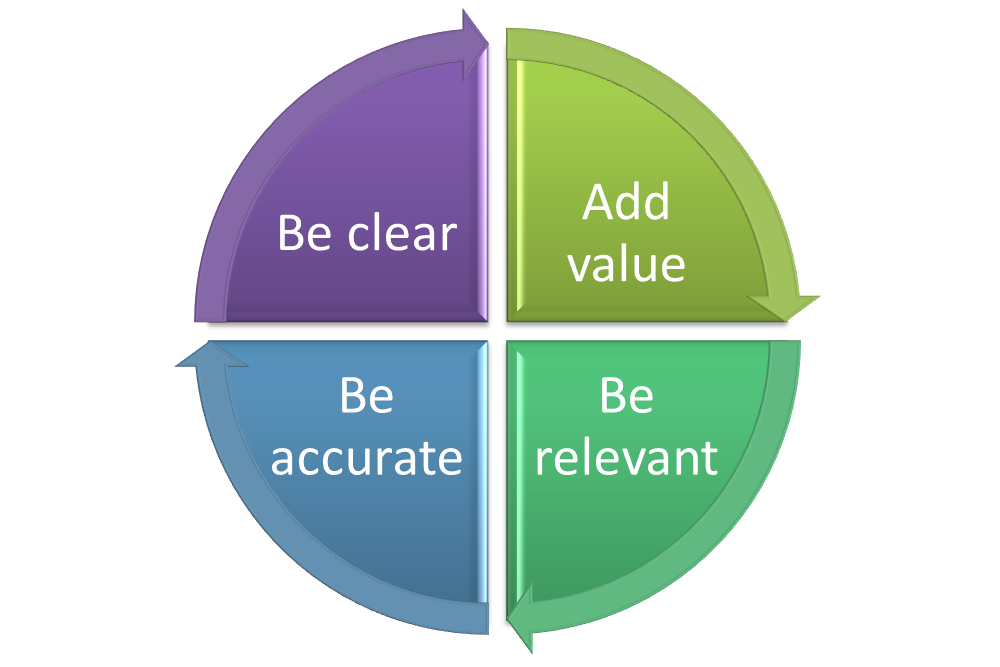
Meaningful communication
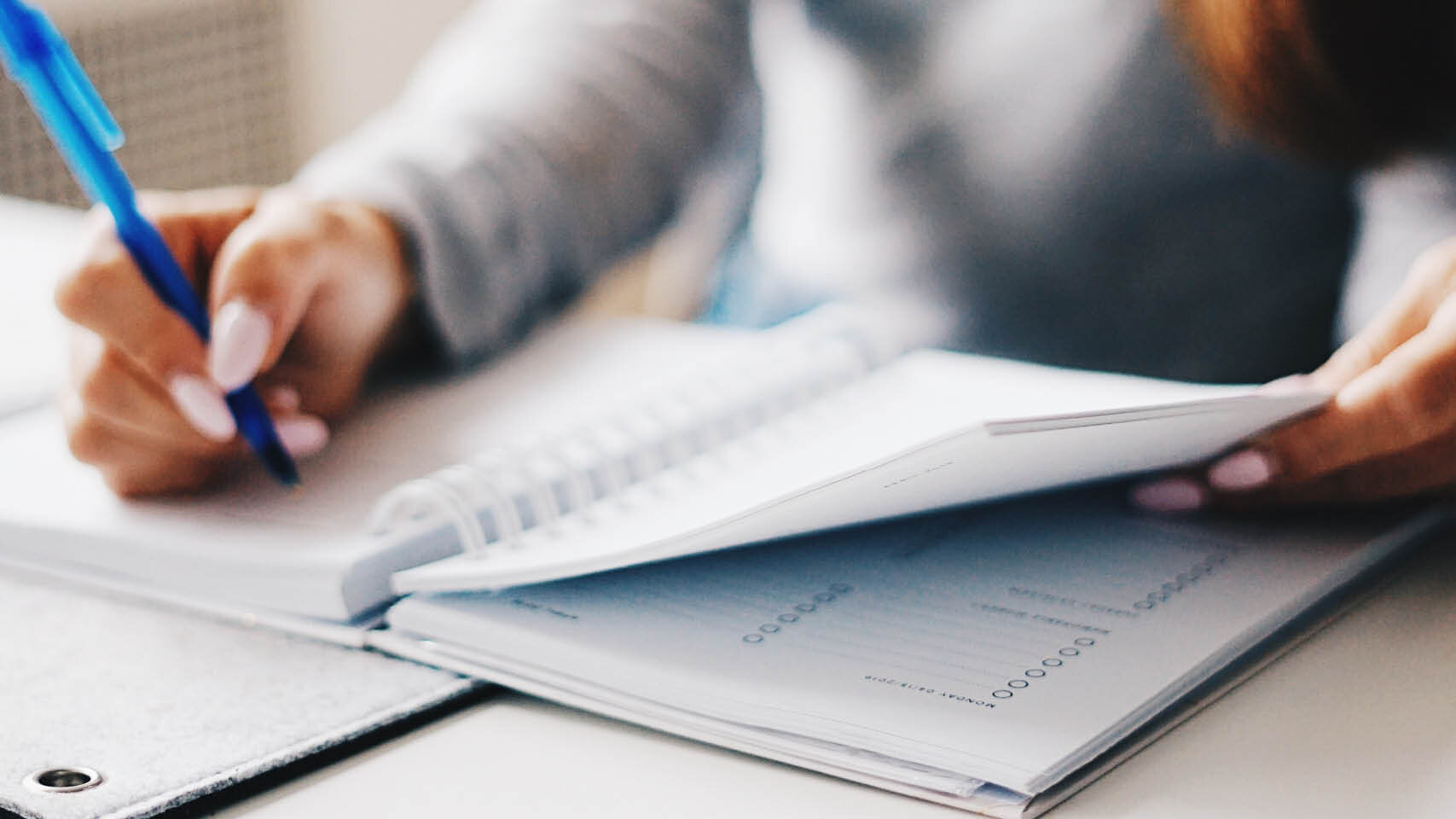
Document Everything

Use Emojis

Chat & Call

Send Voice Messages
Shared Calender
To be more transparent with each other we use Ceateac's shared calendar to mark times when we are unavailable. We mark things like days off, holidays and vacations there. Additionally we mark times through the days that we know we will not be available, for ex. somebody needs to take the car to a mechanic or just simply will be OOO without specifying the reason.
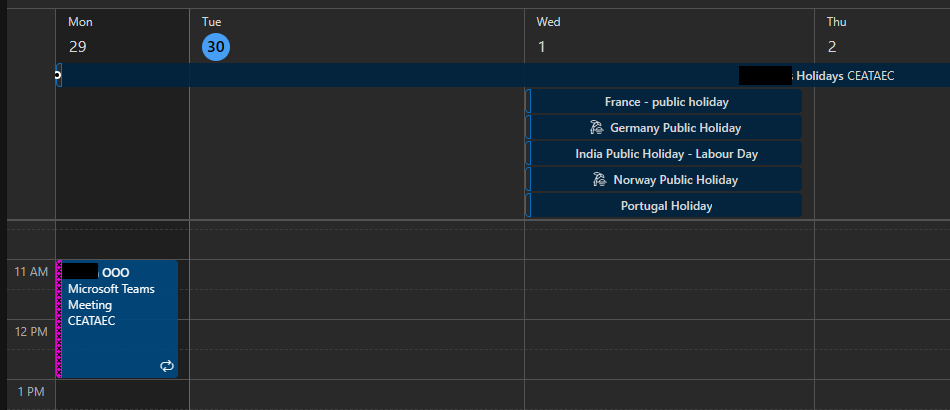
Virtual Office
We use Slack for our internal communication as we found it is the best tool for us to emulate the best of in-office interactions. The following practices greatly participate in a smooth communication within the team, reducing the friction brought by remote working:
Public Before Private
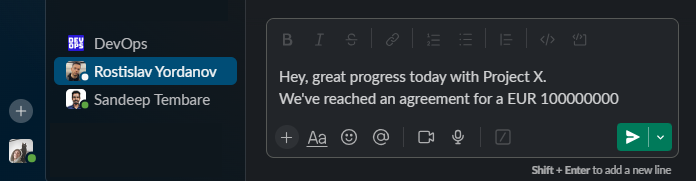
No no
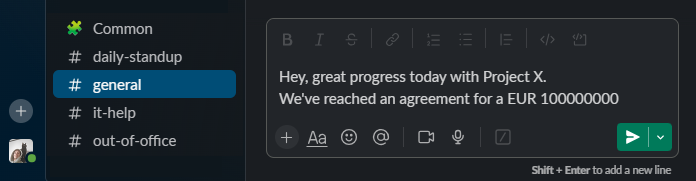
Yes yes
Chatting in public spaces allows people to be aware of what is happening and be involved if they feel the need to. It is very similar to chatting in an open space and having people joining the discussion.
Huddle and Summary
Similarly as "public before private", we prefer to use huddles instead of meetings. They are open and anyone can join. To help async work, we write a summary at the end of every huddle, so people can read and learn about what have been discussed and the decisions taken.
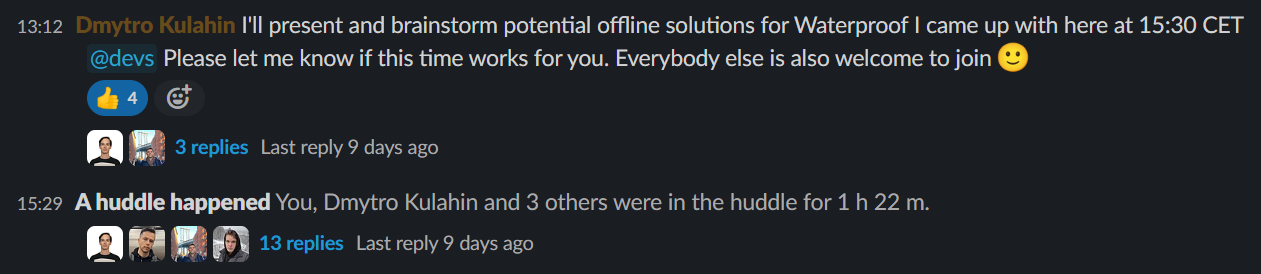
Huddle
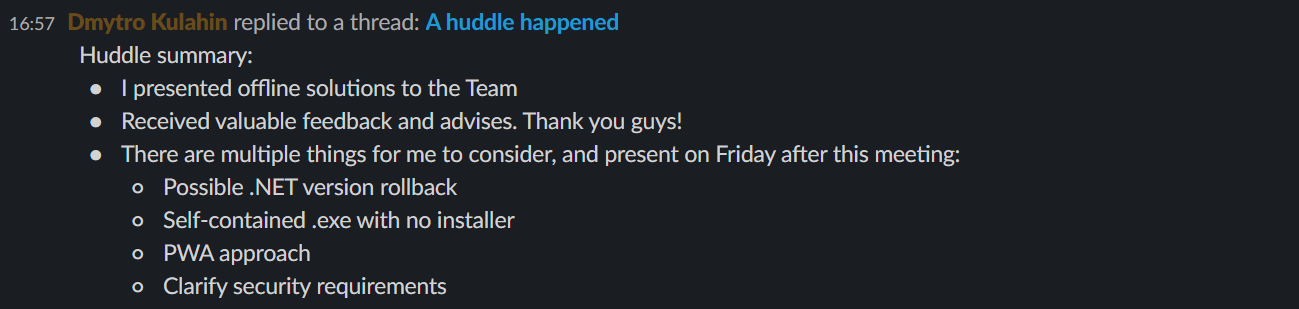
Summary
Slack Canvases
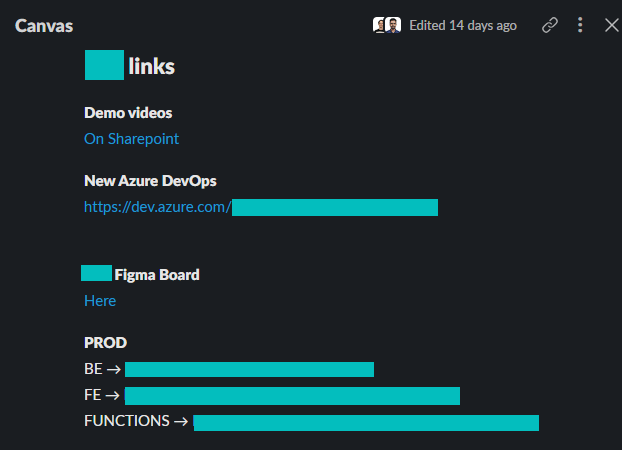
Team Canvas
"In Flow" and Other Statuses
Everyone needs time in their day when they need to concentrate and get "In flow". In remote settings, we cannot close the door of our office or hide in meeting rooms, but there is a "In flow" status in Slack (or a "Do not disturb" mode in Teams). You can use this to easily inform all of your peers when you're in flow and you may not respond to messages for a while.
We also use other statuses (like ":dog: Walking the dog" or ":tooth: Going to the dentist") to inform our colleagues about our availability.
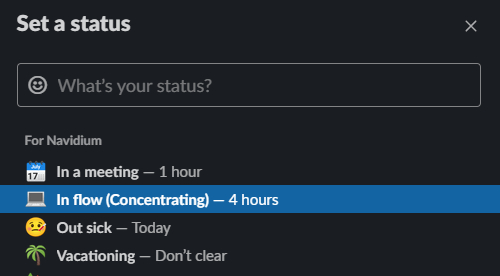
Example Statuses
Daily Stand-Ups
Instead of in-person daily stand-ups, we answer in a thread to a daily automatic message in Slack, so everyone can update the team and check everyone's update asynchronously.
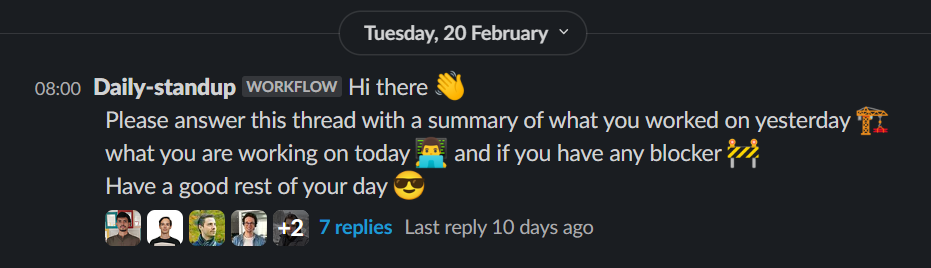
Non-Work Related Channels
In addition to the team or project specific channels, we use numerous channels to talk about subjects that would not come up in work related discussions but would certainly be talked about around your favourite hot beverage.
- #random: in here we post a bit of everything, from videos or articles we found interesting, to events of our daily life or games we want to play. It's a fun way to know each other better and create deeper connection.
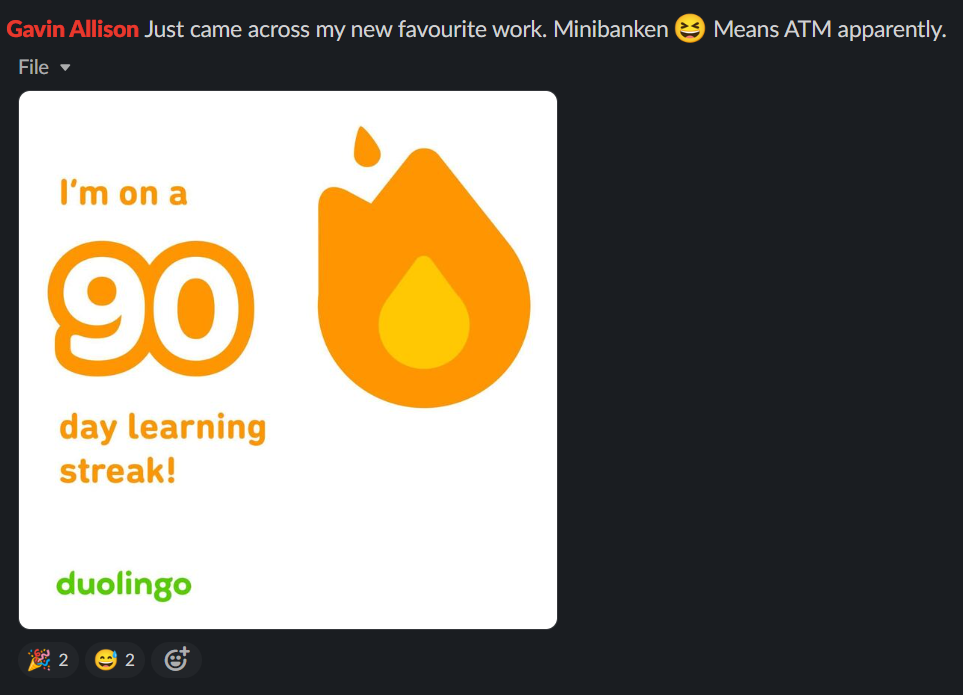
Gavin learning Norwegian
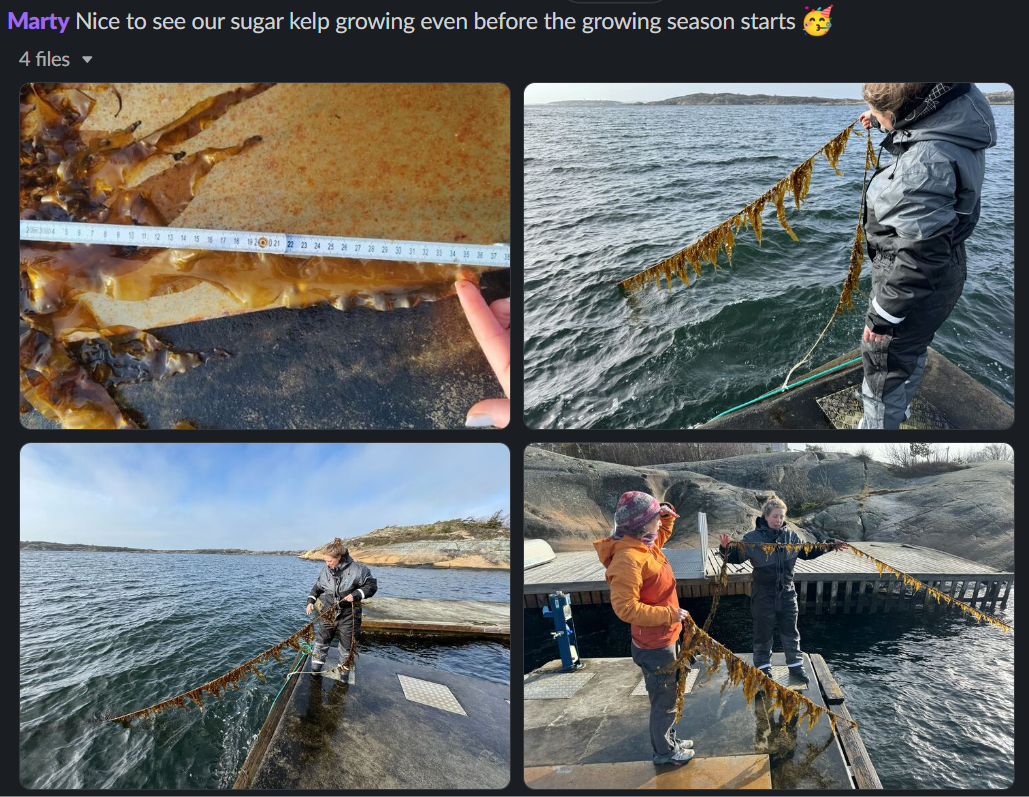
Marty growing kelp
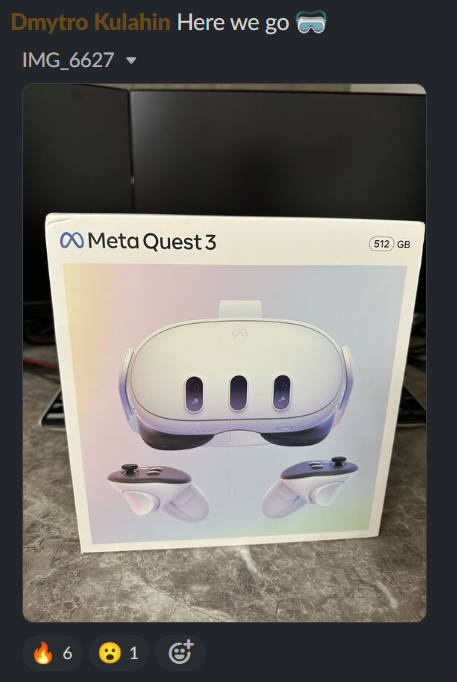
Dmytro's VR headset
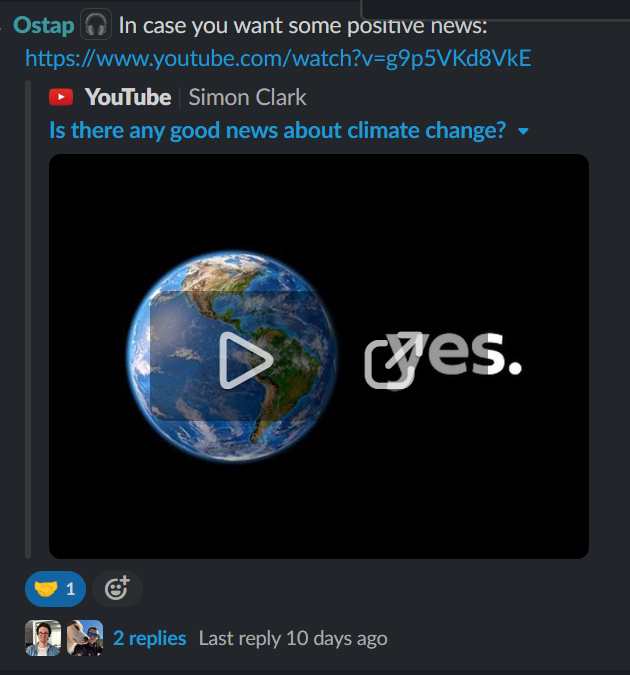
Ostap sharing a video
- #today-i-learned: we have the chance to have very interesting jobs where we learn every day. Sometimes these learnings is just part of the job, but often we gain insights or learn tips that are worth sharing with the team, this channel is made for that. We share features we discover in products we use, productivity tips or domain knowledge bits.
- #remote-life: working remote brings a lot of flexibility, some struggles and very diverse window views, we share them there.
Other channels may be created to talk about other subjects for people interested in, such as music, running, cybersecurity, etc.
Async
We strongly believe in becoming more Async in our daily work. This helps people feel not as restricted to their desk and getting out and taking a walk for example during the day when they need it.
We're striving to continue to get better and here are some of the ways so far we've tried to make our daily tasks more Async
- Use automation for things like stand-ups instead of a set synchronous meeting every day.
- Track coding work or conversations as much as possible in issues, PR's or tickets.
- Use ad hoc huddles in Slack instead of set meetings. If you just want general help from a team or to have conversations. Only create a meeting if someone absolutely has to be there.
- Record meetings so if someone misses it they can easily watch it back.
- Don't be afraid to send voice messages or record a screen share and attach it to things like tickets if that's a better way to communicate your thoughts or work.
Communication with our Customers
In Ceataec we use Slack for most of our internal communications. However, our customers may use tools such as MS Teams, Email, phone and scheduled meetings. It is important that we use appropriate communication methods for each individual or team.
When reaching out to individuals it is common for us to send an email first if we need to introduce ourselves so that the receiver can answer in their own time. Depending on the individual we may use direct messages in their preferred messaging platform for follow up messages or to keep in touch.
We understand that it is important to be flexible with our communication and tailor it accordingly. For example, some senior managers may have multiple back to back meetings so if we schedule a call with them to start 5 past the hour (or half hour) and finish a little before the full hour (or half hour increment) they may appreciate the time to make a coffee.
At times it may make sense to join a customer team in their MS Teams or their Slack to aid in tighter collaboration with them. If so we should ask the person we are working with if it is appropriate. If we do join a MS Team or Slack then we should consider whether the normal Ceataec practice of public before private is appropriate for the team and communicate accordingly.
We should always be mindful of the different time zones for our customers and in Ceataec and try to avoid meetings that would mean that people have to work later or earlier than they normally would where possible.
We should keep in mind that each team and individual have their own ways of working and that we should, where possible, try to adapt to that.
This also expands out to other forms of communication and organisation such as Jira, Confluence, SharePoint, etc. Where teams use those tools we should also follow their methods, for example, when creating development tickets or writing documentation.
When not to Share Information
When dealing with multiple customers we should always maintain each customers confidentiality.
When attending meetings of industry working groups information can only be shared if agreed in advance.
Where customers are split into separate business units they may be separate businesses and, as such, do not always share commercially sensitive information. For example, they may not share updates on projects between business units or ideas for future products. We should respect this at all times and maintain confidentiality by default.
If any member of the Ceataec team is unsure of whether they can share something then there are steps they can follow:
- Be cautious and do not share the information at the time.
- Document the query or concern so that it can be checked later.
- Seek advice from senior members of the Ceataec team. This may require a question to the customer to check.
- If it is decided that the information can be shared then it can be shared at the next appropriate opportunity.
This approach will gain Ceataec trust with all customers as it demonstrates that we have their interests in mind at all times.